[ad_1]
Discord launched a major refresh of its mobile app on Tuesday, putting messaging front-and-center while making a host of small improvements that users have been asking for.
Inspired by user feedback, the redesigned app tailors the mobile Discord experience for on-the-go use compared to its popular desktop app, while changing things up to better organize Discord’s swiss army knife-like suite of social features.
“[In 2015] our focus was on building great products for people who play games on PC, with mobile serving as a companion app for when you were AFK,” Discord Group Product Manager Francesco Polizzi wrote in a post describing the changes. “Over time, the amount of *stuff* that Discord can do has grown exponentially.”
In changes rolling out this week, Discord’s old navigation buttons are gone, replaced with a new set of tabs directing mobile users to Servers, Messages, Notifications and their own profile. The company experimented with a more horizontal dock-like design but ultimately kept servers organized in a vertical lefthand column, like the previous mobile version and the desktop app. Because some people belong to many, many servers and like to switch between them, Discord opted to keep the classic layout to display as many servers as possible at once.
Messages now have their own section of the app, collecting DMs and group DMs in one place. That’s already a big improvement from how the app was arranged before and the new layout also adds a status area at the top, showing you what friends are doing in real-time so you can hop in and join them. An option to favorite a specific DM or group DM thread makes the messaging part of the app work more like Messages on the iPhone, collecting your most frequent contacts at the top for ease of use.
Clicking through to a channel or a message thread now displays information more clearly, collecting media, links, files and members into a cleaner, larger design. Search also got a major overhaul and now can return results for messages, attachments, pinned messages and files through a universal search bar. Overall, many of the new Discord improvements echo other message-centric apps, particularly Apple’s own, optimizing the mobile experience for how people actually tend to use the app when they’re on the go.
Other improvements focus on making the app more vivid visually, including a revamped profile page that highlights some of Discord’s recent focus on custom profiles. Beyond that, sharing pictures and videos looks better and supports bigger file sizes while video and voice calls get a brand new mobile-friendly UI. To top it off, Discord finally has a proper night mode (the “Midnight” theme) and should launch way faster while using a quarter of the data.
[ad_2]
Source link
Comments are closed.