[ad_1]
For years, Wikipedia’s volunteers have been hashing out an update to the internet’s foremost encyclopedia. You might not even notice—which, for such a widely used service, is kind of the point.
On Wednesday Wikipedia rolled out its first major desktop interface update in more than 10 years, based on consultation with Wikipedia volunteer editors, data analysis, and user testing. The refresh, dubbed “Vector (2022),” is already live for all desktop users on 94% of the 318 active language versions of the site.

With a focus on usability and access, the update introduces a variety of new features, including:
- An improved search experience that leverages images and descriptions to simplify queries, leading to a 30% increase in user searches, according to tests.
- More prominently placed language-switching tools to allow multilingual readers and editors to quickly navigate among more than 300 languages.
- An updated sticky header with commonly used links such as Search, Page name, and Sections that move with logged-in users as they scroll. This revamped header enables users to focus on reading and editing, and, according to testing, reduces scrolling fatigue, with a decreased scroll rate of more than 15%.
- A table of contents that provides context on the article and the ability to navigate to chapters throughout the page.
Wikipedia’s new desktop interface is “designed to meet the needs of [the] next generation of internet users, making it easier for everyone, regardless of their familiarity with the internet, to find knowledge that is trustworthy and reliable,” according to the Wikimedia Foundation, the nonprofit that operates Wikipedia. The update is part of a series of improvements to the reading and editing experiences over the past several years (including to the app, whose big W icon is one of my favorite things to click on).
The site, which turned 22 this month, has come a long way since its heady early days. Over two decades, the encyclopedia’s global community of editors has blossomed and spawned a parade of open-knowledge projects, like Wikimedia Commons and Wikidata. It’s also become a modern wonder, the best buffer we have against BS—and it’s mostly built by volunteers.
The Wikimedia Foundation, formed in 2003 to oversee the encyclopedia and its sister projects, now has a $100 million endowment, built with philanthropic help from its users, foundations, and some of the biggest tech companies (whose AI-teaching databases wouldn’t be the same without Wikipedia). In some places, the foundation has become a geopolitical force, tasked with delicately protecting the encyclopedia and its volunteers from surveillance and abuse.

But the website, bless it, still looks a lot like it did when it started: black text on a white background, blue-purple links, no fancy animations. It’s fast and legible. And yes, it has those unmissable top banners asking for donations, but it’s still ad-free.
Like the rest of Wikipedia—and unlike the rest of the internet’s most popular websites—the design wasn’t done just for or to users but with them.
“These features were created with feedback from readers and volunteers from all over the world,” Selena Deckelmann, chief product and technology officer at the Wikimedia Foundation, said in a statement. The goal was “to meet the needs of our increasingly diverse audience while keeping the simple and straightforward feel that millions of people have come to trust over the last 22 years.”
As Slate reported, the foundation’s 23-member design team consulted with about 30 groups of volunteer designers around the world via video calls. As with all redesigns on the internet—indeed, as with any significant change anywhere on Wikipedia—predictably, someone will not be happy. As the hands-on work proceeded, the designers also consulted a feedback page that started filling up in 2019 and hasn’t stopped. (It’s now at more than 200,000 words.)
There was also a 90,000-word-long discussion on whether the new skin should be default for visitors. Ultimately, amid disagreement over the amount of white space, the design team has made it default as of Wednesday, but added a toggle to switch back to the old design.
Discerning or adventurous users can also switch to any of more than 100 other skins. Among the options, listed here, are Timeless; Monobook (an old default skin); Minerva, for mobile devices; the minimalist Astra; and Nostalgia Wikipedia, which emulates the December 2001 look, around the time the community was scrambling to respond to its first momentous world event (note the lack of a search bar).
You can also add custom CSS and Javascript (maybe you want animations?) and enable features like page previews when you hover over a Wikipedia link. To change the look of your own doorway into the rabbit hole, log in to Wikipedia and navigate to “Preferences” and “Appearance.”
[ad_2]
Source link
Comments are closed.