[ad_1]
Spring is in the air, which means nicer weather, longer days, and the overwhelming urge to declutter the house.
Might I suggest a dead-tree purge this year? Yes, it’s finally time to go paperless.
It’s not quite as easy as just dumping everything into the recycling bin, but there are plenty of tools to help you go digital.
Centriq: user manuals in the palm of your hand
When we bought our house a while back, the former homeowner—bless his heart—handed over a stack of ragged, crumbling, but very complete user manuals for all the stuff he was leaving behind. I spent more time than I should have tracking down the digital versions of each manual online, bookmarking them, and then dropped the physical stack into the recycling bin with a satisfying thud.
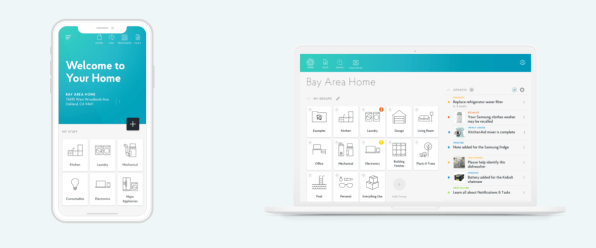
I could have saved myself a ton of time and trouble with Centriq, an app that lets you go around your house taking photos of your electronics and appliances. It’ll then automatically identify each model and corral related user manuals, how-to videos, warranty information, replacement parts, recalls, and more.
The base version of the app is free and lets you store up to five items, with yearly plans starting at $18 for 15 items all the way up to $100 a year for unlimited items.
PostScan Mail: outsource your snail mail
If I were truly efficient, I’d mount a recycling bin directly underneath my mailbox to save a ton of time each day.
You can stop dealing with mail altogether by using a service like PostScan Mail.
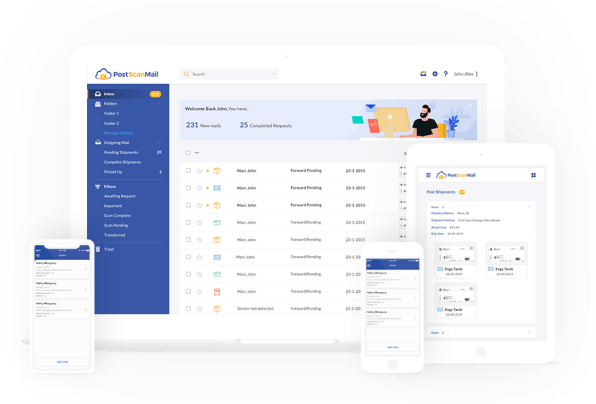
The concept is simple: you set your mail up to be forwarded to one of PostScan Mail’s physical addresses. They receive your mail, scan the envelope, “deliver” it digitally to you, and you can let them know if you want them to actually open the mail item and scan its contents. For a couple of bucks, you can even request that they forward the physical version along to you if it’s truly important. Otherwise, they’ll recycle it for you.
Pricing starts at $15 per month for up to 30 envelope scans and 5 open-and-scan items and tops out at $30 per month for the premium offering.
Google PhotoScan: digitize your photos with a tap
That dusty shoebox full of old photos hasn’t seen any action in years. Wouldn’t it be nice to bring all those memories into the 21st century?
One of the easiest ways to do so is with Google’s free PhotoScan app.
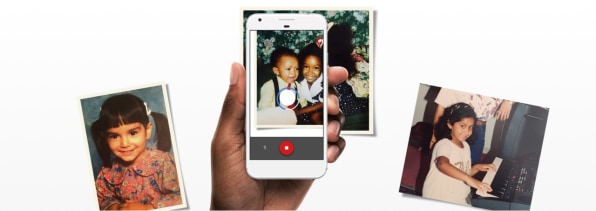
Usage entails taking a photo of a photo, which seems a bit awkward, but Google then works some artificially intelligent magic inside your phone to find the edges of the photo, straighten it out, and spruce it up a bit.
You can then save your scans to your Google Photos account, where they’ll be much easier to access, sort, and enjoy.
Microsoft Lens: turn old papers into PDFs
And now the big one: what to do with all those old documents? Imagine being able to clear out your filing cabinet and using it for something fun, like a giant candy drawer or a drink fridge!
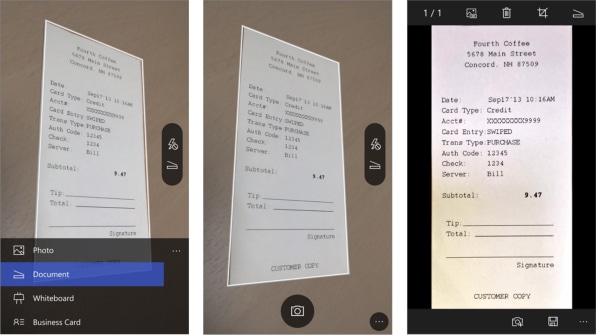
There are plenty of document-scanning apps out there, but if you’re looking for a dead-simple way to convert physical documents into versatile PDFs—for free, mind you—then Microsoft Lens (iOS, Android) is the ticket.
What’s more, the free app includes optical character recognition, which means you’ll be able to search for key words and phrases inside scanned documents, making it easier to find that old hospital bill from three years ago.
[ad_2]
Source link
Comments are closed.